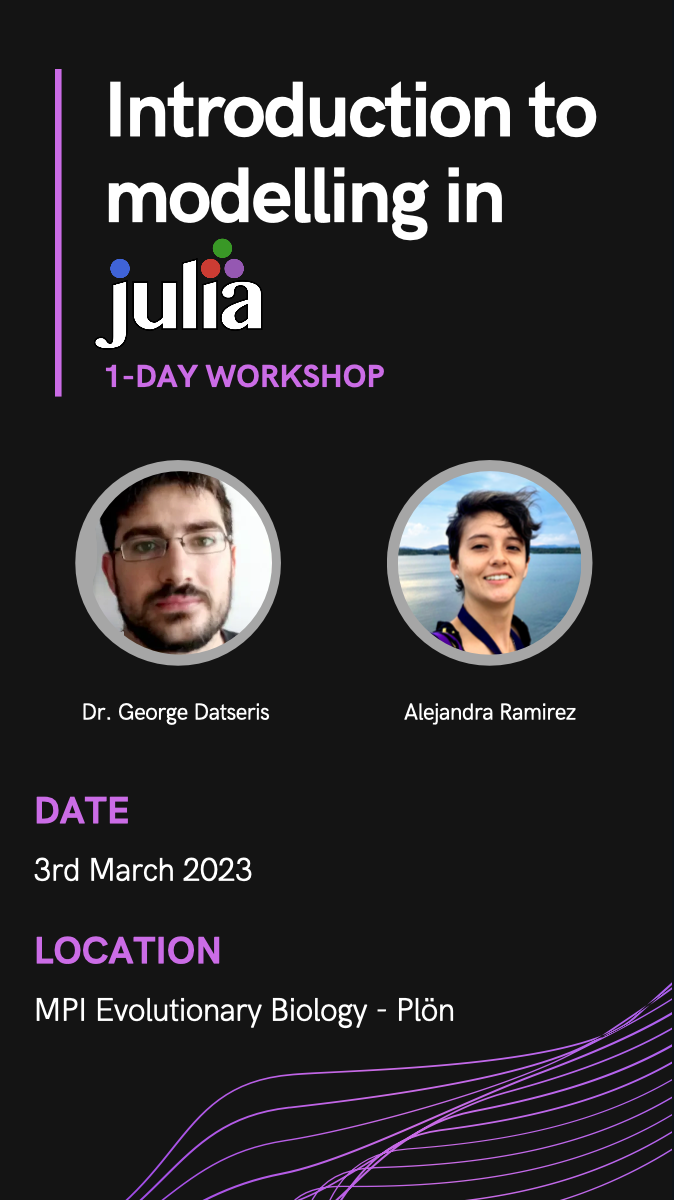Requirements
Please bring your own laptop.
Before the workshop
Installing Julia: NOT covered
Installing Julia and the environment you want to program in Julia is NOT part of this workshop! There are many options, up to preference, and may even depend on your operating system.
We recommend to install Julia using the most automated, prepackaged, and fool-proof way, which is as follows:
- Install Julia via
juliaup: https://github.com/JuliaLang/juliaup - Install VSCode as your programming environment: https://code.visualstudio.com/
- Install the Julia for VSCode extension: Open VSCode, go to Extensions, search for
Juliaand install.
These steps are simple, work for "any" operating system, and out of the box you get:
- A console for Julia which you can get by typing
Alt+J, Alt+Oin VSCode. - Using Julia in a scripting environment in VSCode. When working on a Julia script (
.jltext file) you may evaluate any amount of code in the script interactively. E.g.,Ctrl+Enterevaluates current line being edited. The Julia process that evaluates the script is the same as the one in the console you get in point 1. - Jupyter notebooks, which you can be opened from the command launch in VSCode (Ctrl+Shift+P) and then selecting "Jupyter: Import new notebook". Each Jupyter notebook launches a dedicated Julia process.
Installing Julia packages
For the workshop we will be using the following set of Julia packages:
Agents v5.8.0
Attractors v1.1.0
CairoMakie v0.10.2
DynamicalSystems v3.0.0
InteractiveDynamics v0.22.1
GLMakie v0.8.2
Random
- To install them open VSCode.
- Open a console for Julia by typing Alt+J, Alt+O in VSCode
- Open the Julia Pkg REPL in the console by simply typing: ]
- Type add Agents to add the first package of the list
- Repeat step 4 for all the packages of the list
- Type st to check that you have added all the packages
Note: smaller versions than the ones on the list will not work for the workshop